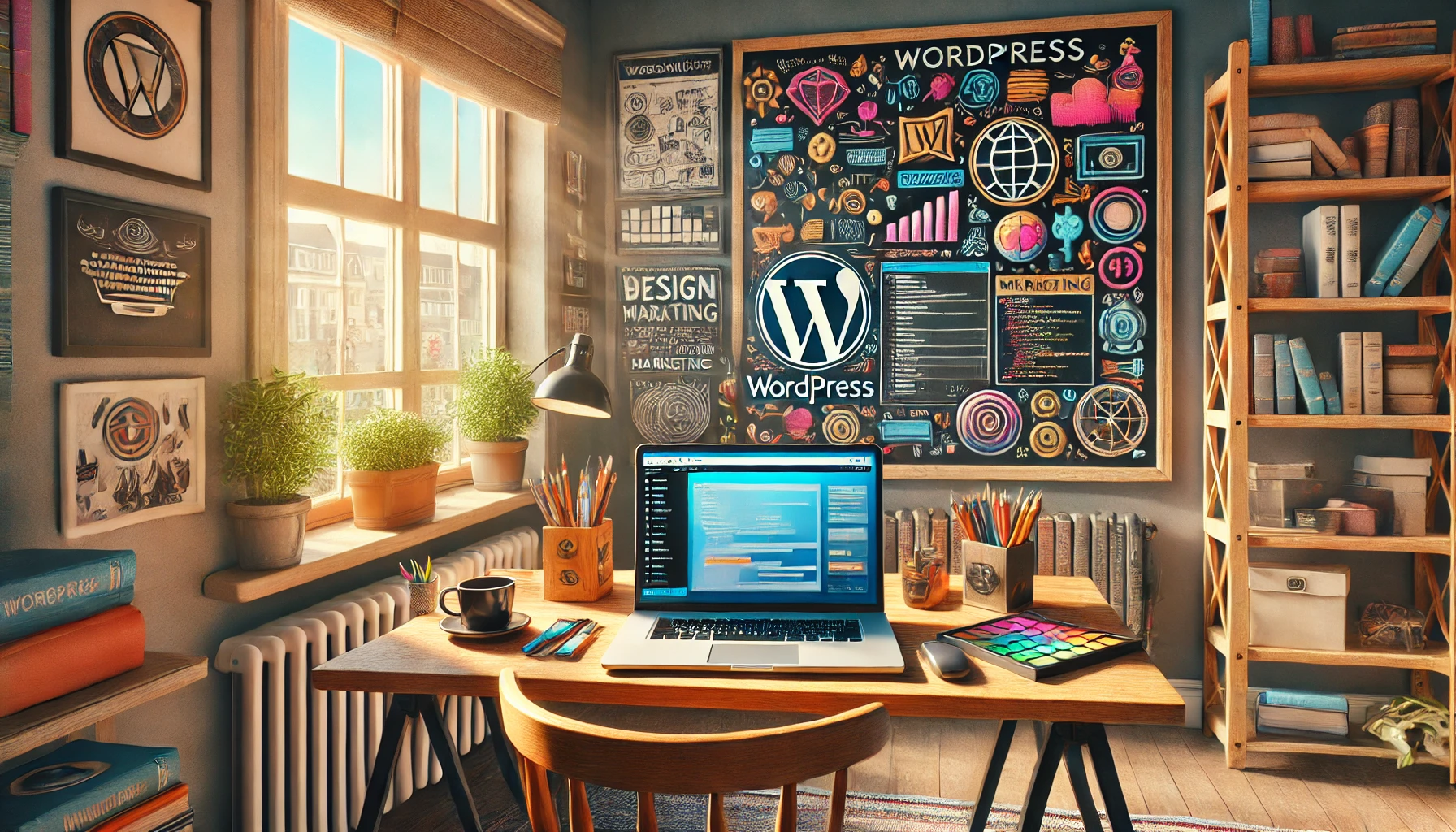
How WordPress Works: Everything You Need to Know to Get Started
WordPress is the world’s leading platform for creating websites, but how does it work? Understanding its core functionality can help you harness its full potential. This guide explores the basics of how WordPress operates, its key features, and how to set it up with ease.
The Basics: What Is WordPress?
WordPress is a Content Management System (CMS) that allows users to create and manage websites without needing advanced technical skills. Its versatility makes it suitable for all types of sites, from simple blogs to complex e-commerce platforms.
Key Components of WordPress
1. Themes
Themes control the visual appearance of your website. WordPress offers thousands of free and premium themes that can be customized to suit your needs. From minimalist designs to feature-rich templates, there’s something for everyone.
2. Plugins
Plugins extend WordPress’s functionality, allowing you to add features like contact forms, SEO tools, and security enhancements. Using the right hosting service, such as Dedicated Cloud Hosting Managed WordPress, pre-installs top plugins to optimize your site, including:
- Defender Pro for advanced security.
- Smush Pro for image optimization.
- Hummingbird Pro for site speed improvements.
- Forminator Pro for creating interactive forms and quizzes.
- Hustle Pro for marketing campaigns and pop-ups.
- SmartCrawl Pro / Rank Math for SEO optimization.
3. The Dashboard
The WordPress Dashboard is your control center. From here, you can add posts, upload media, manage plugins, and customize your theme. It’s designed to be intuitive, even for beginners.
How WordPress Works Behind the Scenes
1. Hosting
To make your WordPress site accessible online, you need hosting. Dedicated hosting services like Dedicated Cloud Hosting Managed WordPress provide optimized servers, ensuring fast performance, security, and reliability.
2. Database Management
WordPress stores your site’s content, settings, and user data in a database. This allows you to update your site easily without manually editing files.
3. Themes and Plugins Integration
Themes dictate your site’s appearance, while plugins add extra functionality. Together, they create a dynamic, user-friendly website.
4. Content Creation and Management
With WordPress, creating and managing content is simple. Use the visual editor to add text, images, and videos, or the block editor to arrange custom layouts.
Getting Started with WordPress
Step 1: Choose Hosting
Start by selecting a reliable hosting provider. With Dedicated Cloud Hosting Managed WordPress, you benefit from pre-installed plugins and professional support tailored to WordPress users.
Step 2: Install WordPress
Most hosting providers offer one-click WordPress installation. Once installed, log into your Dashboard to start customizing your site.
Step 3: Customize Your Site
- Themes: Browse WordPress’s extensive theme library or upload a premium theme.
- Plugins: Install essential plugins to enhance your site’s performance and security.
Step 4: Add Content
Create pages and posts using WordPress’s intuitive editor. Organize your site’s navigation and optimize your content for search engines using tools like SmartCrawl Pro.
Why Choose WordPress?
- Flexibility: Build any type of site, from blogs to online stores.
- Scalability: Handle growing traffic and content with ease.
- Community Support: Access a wealth of resources, forums, and plugins developed by a global community.
- Professional Hosting Options: Services like Dedicated Cloud Hosting Managed WordPress ensure your site is always running smoothly.
Conclusion
Understanding how WordPress works is the first step to building a successful website. Its user-friendly interface, customizable features, and robust support make it the ideal choice for both beginners and professionals.
Get started today with Dedicated Cloud Hosting Managed WordPress to experience the ultimate WordPress setup with expert support and optimization tools pre-installed for your convenience!
![Vultr_logo_high_res[1] Vultr_logo_high_res[1]](https://b3400949.smushcdn.com/3400949/wp-content/uploads/2024/06/Vultr_logo_high_res1.png?lossy=1&strip=1&webp=1)

![ionos-logo-freelogovectors.net_-640×400[1] ionos-logo-freelogovectors.net_-640x400[1]](https://b3400949.smushcdn.com/3400949/wp-content/uploads/2024/06/ionos-logo-freelogovectors.net_-640x4001-1.png?lossy=1&strip=1&webp=1)
