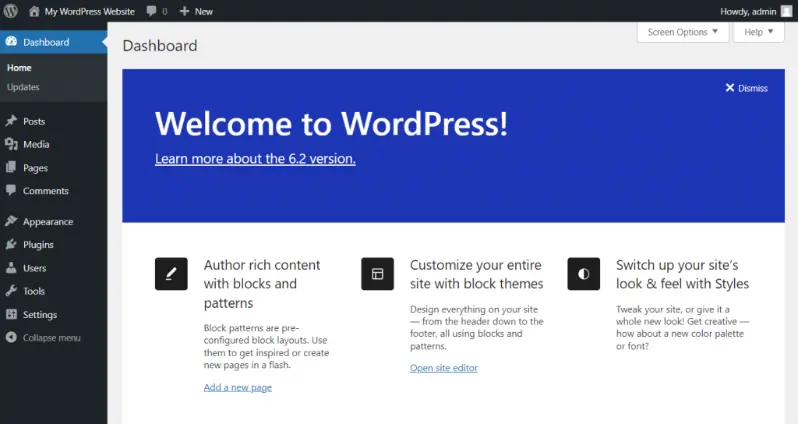
What is WordPress and how to get started
WordPress is one of the most popular content management systems (CMS) worldwide. It is used to create websites of all types, from personal blogs to corporate portals, and has become the go-to choice for both beginners and professionals due to its flexibility and ease of use.
In this article, we will explore:
- What WordPress is and why it is so popular.
- The differences between WordPress.com and WordPress.org.
- How to start building your first WordPress site.
What is WordPress
WordPress is an open-source CMS, meaning it is free and supported by a vast community of developers. Initially created as a blogging platform, it has evolved into a powerful system that can be used for:
- Business websites.
- E-commerce.
- Personal portfolios.
- News websites.
Key benefits include:
- Ease of use: No advanced technical skills are required.
- Customization: Thousands of themes and plugins are available.
- SEO-friendly: Designed to help you achieve good rankings on search engines.
WordPress.com vs WordPress.org
One of the first decisions you need to make when choosing WordPress is whether to use WordPress.com or WordPress.org. Here are the main differences:
WordPress.com
- Hosting included: You don’t need to worry about purchasing separate hosting.
- Free version available: Ideal for beginners.
- Limitations: Advanced features are only available in paid plans.
WordPress.org
- Self-hosted: Requires purchasing hosting, such as our dedicated cloud hosting for WordPress.
- Maximum flexibility: Access to all plugins, themes, and customization options.
- Ideal for professionals and complex projects.
If you want full freedom and customization, WordPress.org is the way to go.
How to get started with WordPress
1. Choose reliable hosting
To start with WordPress.org, the first step is selecting quality hosting. We recommend our dedicated cloud hosting for WordPress, which offers:
- Dedicated IP.
- Scalable resources.
- WordPress-specialized support.
2. Register a domain
The domain name is your site’s address (e.g., www.yoursite.com). You can purchase it through a hosting provider or specialized registrars.
3. Install WordPress
Most hosting providers offer one-click installations. With our services, WordPress comes pre-installed and optimized to ensure top performance.
4. Choose a theme
Themes determine the appearance of your site. You can find:
- Free themes in the official WordPress directory.
- Premium themes for advanced design and features.
5. Install essential plugins
Plugins add functionality to your site. We provide Pro versions of premium plugins for all users who purchase our cloud hosting plans. Here are some recommended plugins:
- SmartCrawl Pro: Boost your SEO.
- Hummingbird Pro: Improve site speed.
- Defender Pro: Enhance security.
- Smush Pro: Optimize images.
- Forminator Pro: Create advanced forms.
6. Customize and create content
Once you’ve set up your theme and plugins, it’s time to create pages and posts. Use the WordPress editor to add text, images, and videos.
Tips for beginners
- Learn gradually: WordPress has a learning curve, but it becomes very intuitive over time.
- Keep everything updated: Plugins, themes, and WordPress itself should always be updated to ensure security and functionality.
- Regular backups: Protect your data with automatic backups.
Start your WordPress journey today with our dedicated cloud hosting for WordPress. For assistance with speed optimization, security, and malware removal, visit AssistanceWP.
With WordPress, the possibilities are endless. Begin your web journey today!
![Vultr_logo_high_res[1] Vultr_logo_high_res[1]](https://b3400949.smushcdn.com/3400949/wp-content/uploads/2024/06/Vultr_logo_high_res1.png?lossy=1&strip=1&webp=1)

![ionos-logo-freelogovectors.net_-640×400[1] ionos-logo-freelogovectors.net_-640x400[1]](https://b3400949.smushcdn.com/3400949/wp-content/uploads/2024/06/ionos-logo-freelogovectors.net_-640x4001-1.png?lossy=1&strip=1&webp=1)
