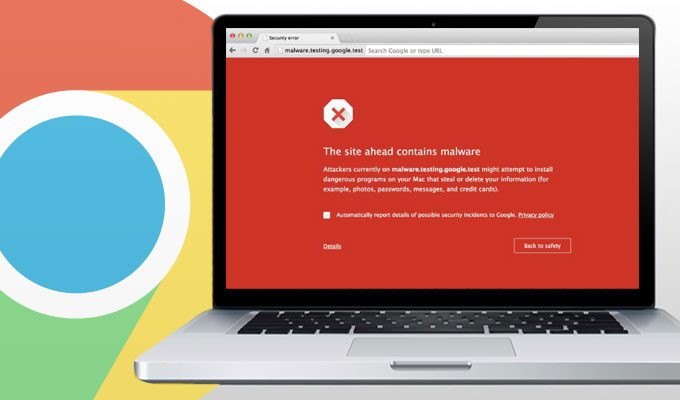
Chrome enhances online browsing security measures
Google Chrome continues to evolve, implementing new features to ensure safer and more secure browsing experiences, focusing on protecting users’ personal data and overall security.
HTTP marked as “not secure”
Since 2018, with the release of Chrome 68, the browser has flagged websites using the HTTP protocol as “not secure.” This initiative aims to promote the adoption of HTTPS, which offers stronger encryption and safeguards the transmission of data between users and websites. This move has significantly encouraged website operators to embrace higher security standards.
Blocking outdated SSL certificates
With Chrome 70, Google introduced another critical measure, ceasing recognition of SSL certificates issued by Symantec before June 2016. This decision stemmed from concerns over the reliability of these certificates, compelling many websites to update them to avoid being labeled as insecure.
Ending intrusive notifications
Starting with Chrome 80, the browser began automatically blocking notifications from sites deemed overly intrusive. This feature, designed to improve user experience, significantly reduces interruptions during browsing, allowing users to focus on relevant content.
Automatic upgrades for multimedia content
To ensure that all content is securely transmitted, Chrome 80 introduced automatic upgrades for multimedia from HTTP to HTTPS. If the upgrade fails, the browser blocks playback, helping protect users from risks associated with unsecured connections.
A new icon for security
In September 2023, Chrome 117 took another step towards integrated security by replacing the iconic lock icon in the address bar with a neutral symbol. This change reflects the philosophy that online security should be a default standard rather than an exception, eliminating misconceptions about website reliability.
Ongoing commitment to security
These updates underscore Google’s unwavering commitment to promoting high-security standards and protected browsing for all users. Chrome’s new features contribute to making the web a safer environment while encouraging websites to adhere to best practices in data protection.
![Vultr_logo_high_res[1] Vultr_logo_high_res[1]](https://b3400949.smushcdn.com/3400949/wp-content/uploads/2024/06/Vultr_logo_high_res1.png?lossy=1&strip=1&webp=1)

![ionos-logo-freelogovectors.net_-640×400[1] ionos-logo-freelogovectors.net_-640x400[1]](https://b3400949.smushcdn.com/3400949/wp-content/uploads/2024/06/ionos-logo-freelogovectors.net_-640x4001-1.png?lossy=1&strip=1&webp=1)
