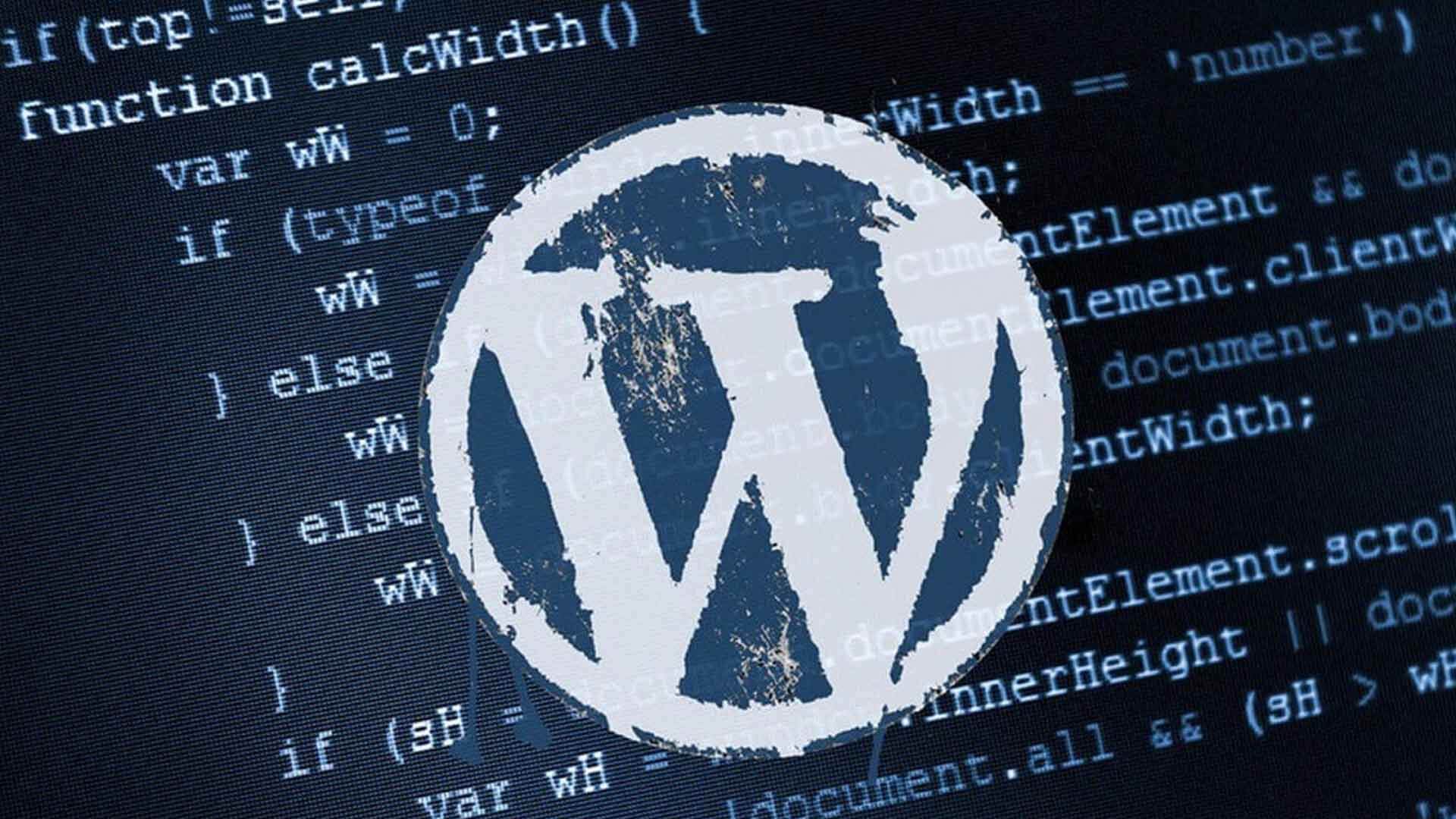
Critical Vulnerability in WPForms: How to Protect Your WordPress Site and Prevent Attacks
A critical security flaw has been discovered in the WPForms plug-in, one of the most popular tools for creating custom forms on WordPress. The vulnerability, identified as CVE-2024-11205, could allow attackers to exploit Stripe payment integrations to initiate unauthorized refund requests, putting websites and user financial data at significant risk.
If you manage a WordPress site, understanding this vulnerability and how to protect against it is crucial.
WPForms and the Importance of Regular Updates
WPForms is widely used on millions of WordPress sites for contact forms, surveys, registrations, and payment processing. However, its popularity makes it a prime target for cyberattacks.
The flaw specifically affects versions prior to 1.9.2.2, which are insufficiently protected against exploits targeting the communication between WPForms and Stripe, the popular payment gateway.
Who is at Risk?
- E-commerce websites using WPForms for payments.
- Blogs and portals collecting donations or memberships via forms.
- Businesses relying on the plug-in to send or receive sensitive data through custom forms.
What Happens If You Don’t Act?
Failing to address this issue could result in:
- Financial transaction manipulation: Attackers could initiate unauthorized refunds, leading to monetary losses.
- Data breaches: Sensitive payment information could be intercepted, violating user privacy.
- Website suspension: Hosting providers may block compromised sites to protect their networks.
Ignoring this issue can damage user trust and lead to a significant drop in engagement and business.
How to Secure Your WordPress Site
To avoid falling victim to this vulnerability, take the following actions immediately:
1. Update WPForms
The most critical step is updating the plug-in to version 1.9.2.2 or later, which addresses the vulnerability. Access your WordPress dashboard, navigate to “Installed Plugins,” and perform the update.
2. Check Your Stripe Integration
If you use Stripe, review recent transactions for suspicious activity. For added security, update your Stripe login credentials.
3. Enable Automatic Updates
Activating automatic updates for WPForms and other plug-ins ensures you stay protected against future vulnerabilities.
4. Monitor Your Website’s Security
Install a security plug-in like Wordfence or Sucuri to detect suspicious activity and receive real-time alerts.
5. Regular Backups
Keep recent backups of your website so you can restore it quickly in case of any issues.
Professional Management: The Ultimate Solution
For complex WordPress sites or those requiring enhanced security, relying on experts can make all the difference. Professional hosting and security management ensure not only protection against vulnerabilities but also better performance and reliability.
👉 Haven’t considered it yet? Explore our dedicated cloud hosting for WordPress and secure your website with expert support. Benefit from the power of the cloud and professional management for optimal site performance.
Prevention: Your Best Defense Against Attacks
The WPForms vulnerability highlights the importance of staying updated with the tools you use on your site. An outdated plug-in can become a gateway for attackers, compromising your data, transactions, and reputation.
With regular maintenance, updated security tools, and, if necessary, the support of a professional cloud hosting service, you can ensure your site gets the protection it needs.
![Vultr_logo_high_res[1] Vultr_logo_high_res[1]](https://b3400949.smushcdn.com/3400949/wp-content/uploads/2024/06/Vultr_logo_high_res1.png?lossy=1&strip=1&webp=1)

![ionos-logo-freelogovectors.net_-640×400[1] ionos-logo-freelogovectors.net_-640x400[1]](https://b3400949.smushcdn.com/3400949/wp-content/uploads/2024/06/ionos-logo-freelogovectors.net_-640x4001-1.png?lossy=1&strip=1&webp=1)
